
How to pre-book your Sydney taxi using the Rydo app - Rydo Australia
We love that you can book a taxi immediately with Rydo, we love that you can book a normal taxi, a maxi, a wagon, or a premium ride, and we love that you can also pre book a taxi whenever you need it.
Being able to prebook a taxi allows you to take one more worry out of getting to the airport. Got your passport, check. Got your credit card, check. Got your Hawaiian shirt, check. Got a Rydo ride, check. So how do you do it?
How to pre-book a taxi
The process is really simple and very much the same as an instant booking.
Step 1
Open the Rydo app and type in where you would like to go, the address will auto populate. Rydo has partnered with Google Maps to include points of interest. You can also add favourite drop off locations.
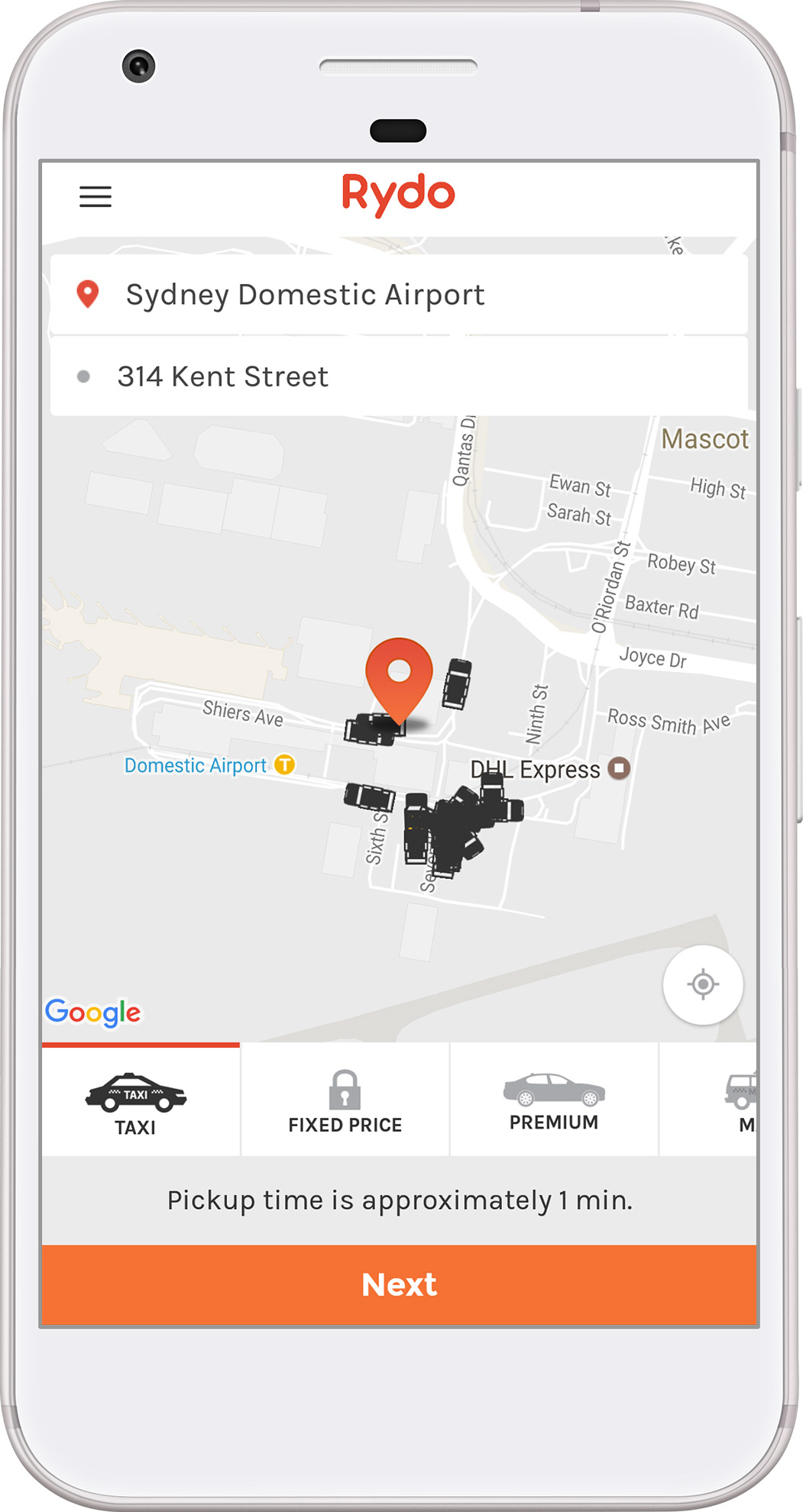
Step 2
Pick a taxi, premium, maxi, station wagon or try a fixed price ride.
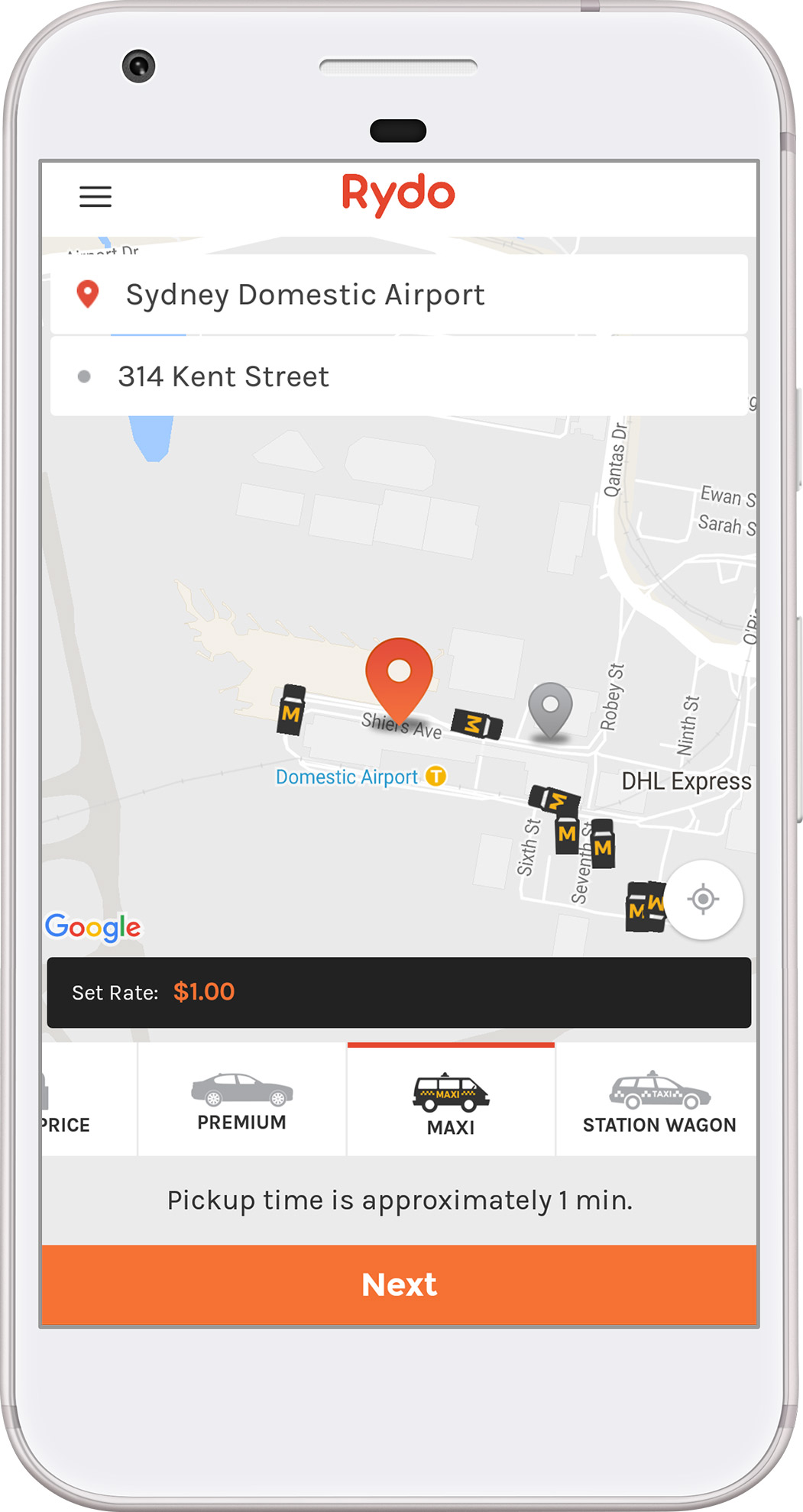
Step 3
Select “Pre-book and more options” to customise your trip.
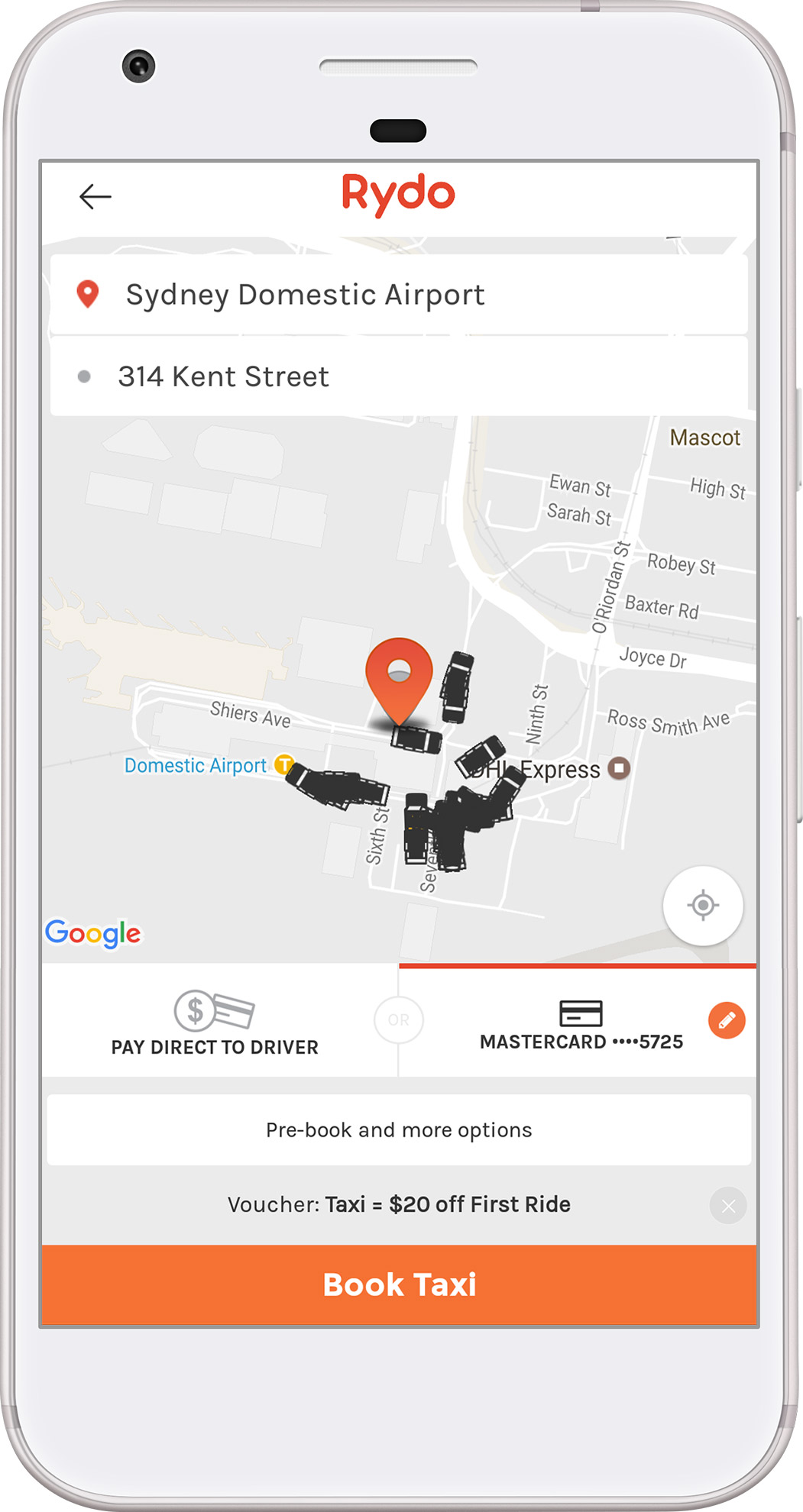
Step 4
Select your date and time, how many passengers you have, and how much luggage you have. There is also a section for any special needs you may have. Select Save and you will be taken back to the previous screen.
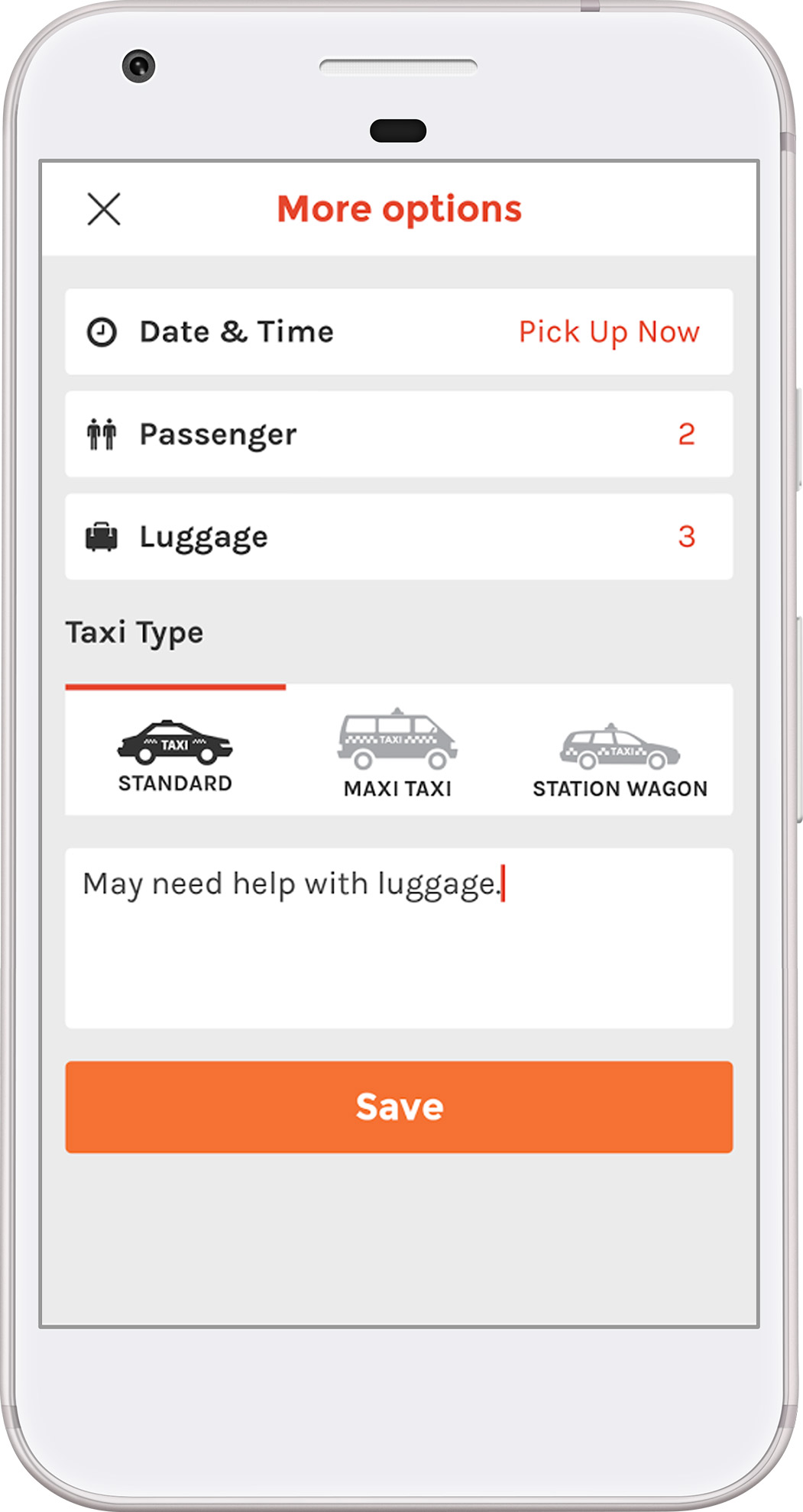
Step 5
Select if you would like to pay the driver directly, or pay with your stored credit card. Select Book a taxi and your ride will be confirmed!
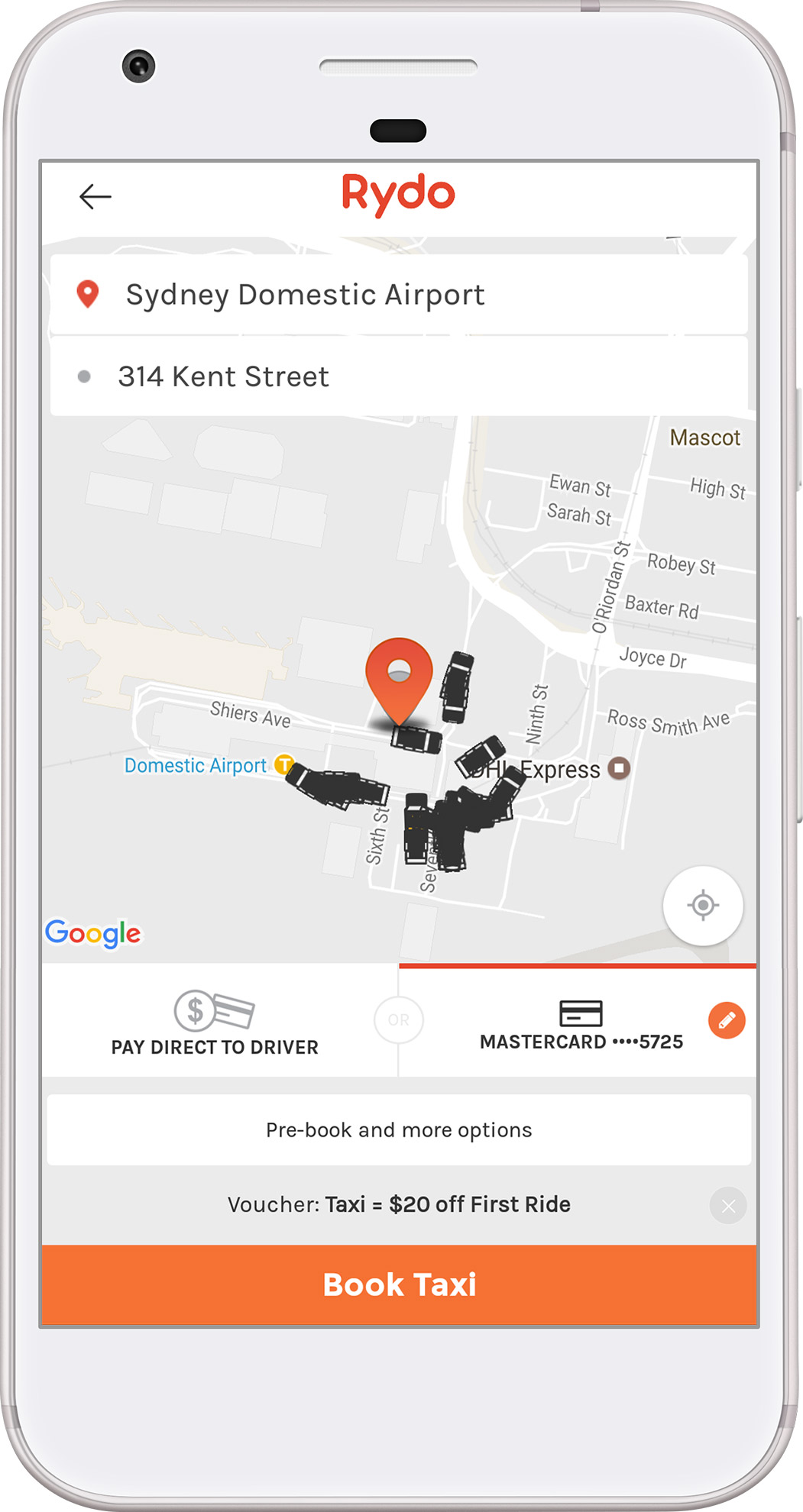
Also:
When your pre-booked Rydo ride arrives, on the specified date and time you have requested, your driver will send you a text message to let you know they are ready!
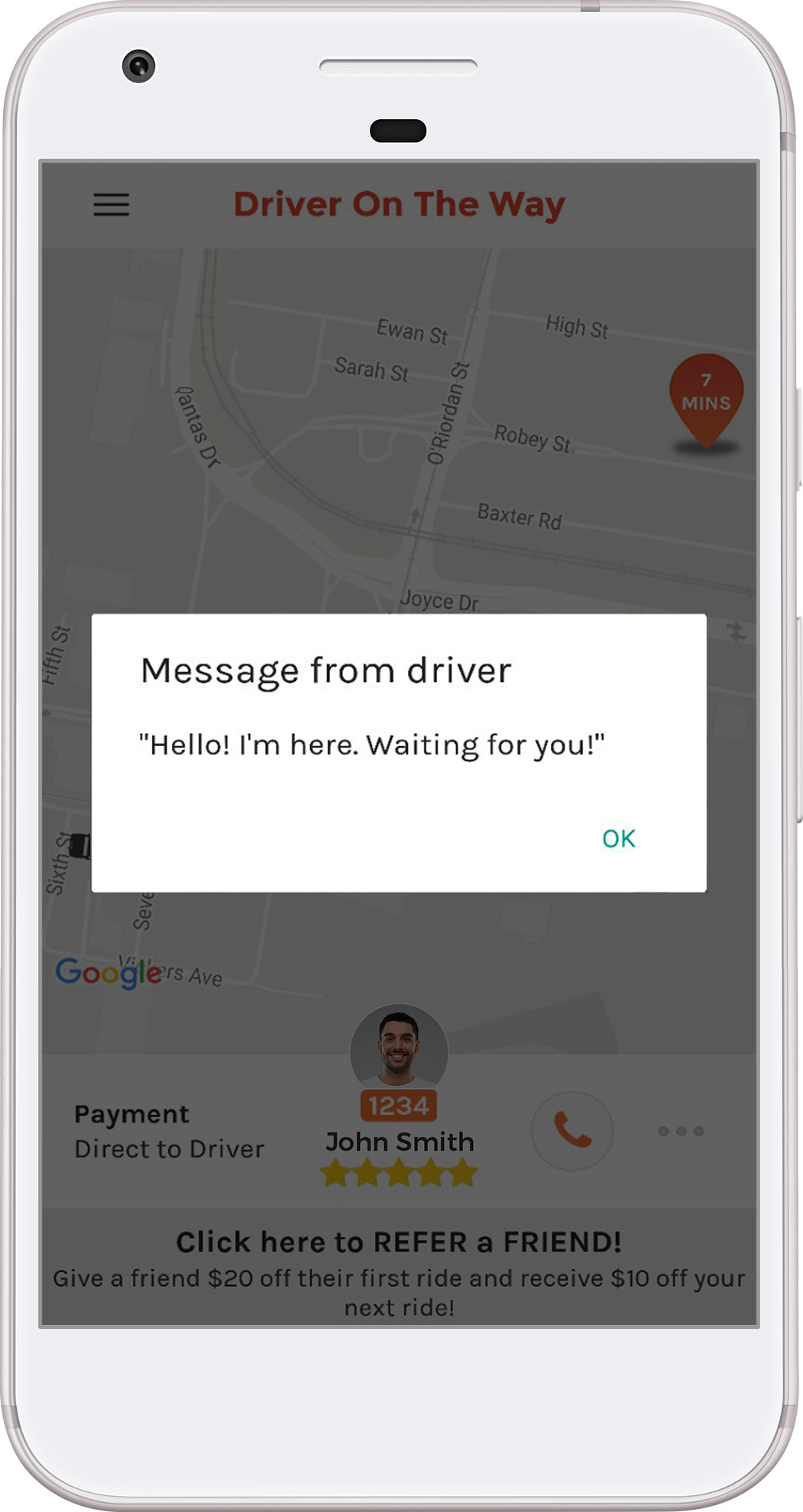
Yes you can pre-book a taxi in Sydney, Melbourne and Brisbane anytime, anywhere. Don’t forget if you have a problem you can call us 24 hours a day, 365 days a year on 131 001.
 131 001
131 001


